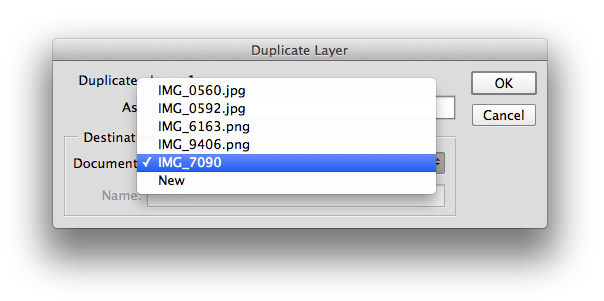Teleport Photoshop Layers
The Wednesday Quick Tip is back with a simple Photoshop tip. I use a lot of layers in Photoshop. And so I frequently duplicate layers by selecting one or more layers and selecting "Duplicate Layer..." from the flyout menu on the Layers palette.
But Photoshop also lets you duplicate layers to other destinations. By default, the destination for your duplicate layer is set to the current file that you are in:
But you can change the destination to any other open file or even create a new document with the layer:
You're not just duplicating the layer... you're kind of teleporting it to a different file. It's especially helpful when you want to copy an adjustment layer to a similar photo or combine a few images into a new document.
It's a simple feature that many people don't even notice.