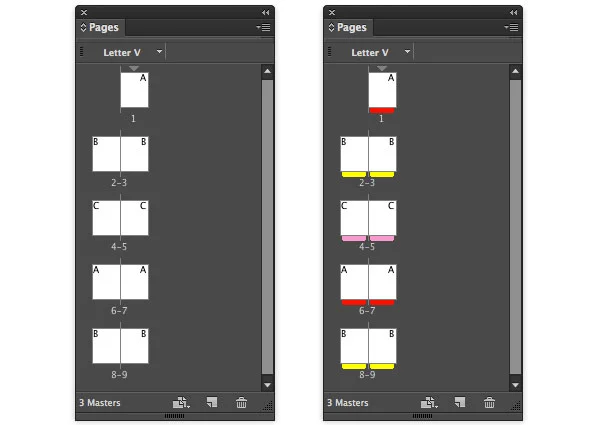Color-coded master pages in InDesign
If you use master pages in InDesign, it can be difficult to see what master is applied to each page. But you can easily color code your master pages.
Buried in the Pages palette flyout menu (Page Attributes > Color Label) is a command to color code a page. When it's applied to a Master page, it's automatically applied to all of the pages that use that Master page. (Color coding can be applied to individual pages as well.)
Selecting colors for each of your masters makes it much easier to see which master is applied to each page.
Before and after: It's now much easier to tell which pages have master pages applied.
This is the first of a series of Wednesday posts highlighting the little details in Adobe apps that often get overlooked.