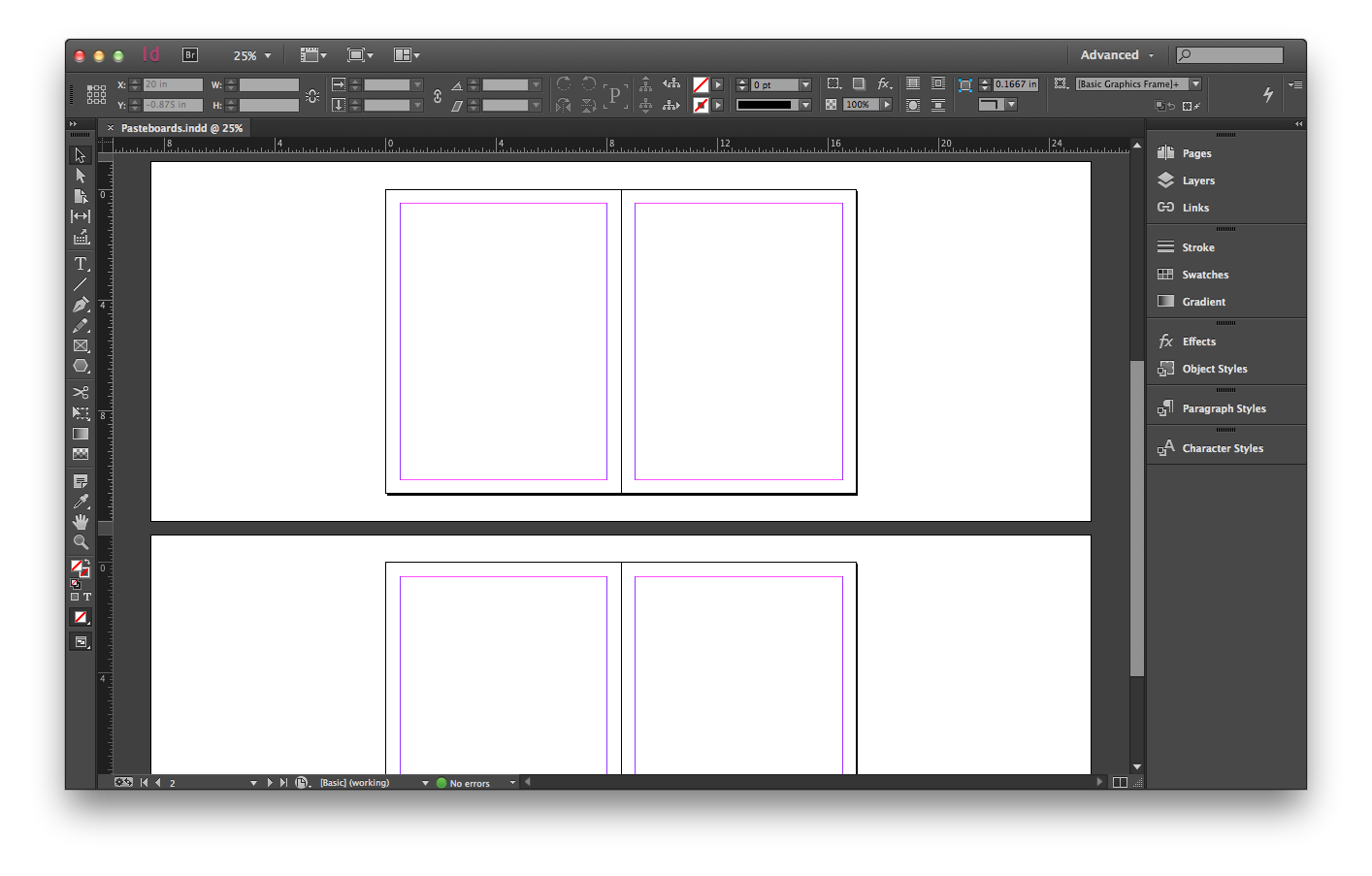Change the size of the pasteboard in InDesign
The InDesign pasteboard is narrow on the top and bottom and wide on the sides. But it can be changed. Before...
Go to InDesign > Preferences > Guides & Pasteboard... and change the "Pasteboard Options" at the bottom of the preference screen.
Change the horizontal margins to 10 inches and the vertical margins to 2.5 inches and it looks a little different...
I'm not sure how often I'll change the margins. The defaults have always worked pretty well for me. But especially on large format designs, it will be nice to have the option.
Every Wednesday, I post a tip on how to use an Adobe app more efficiently.