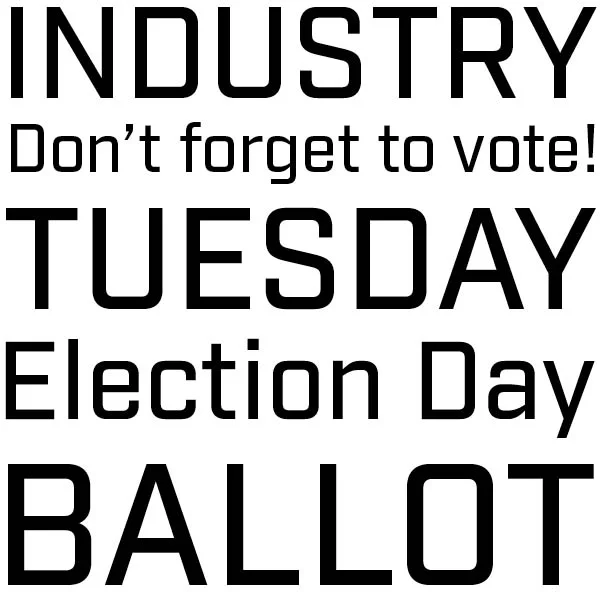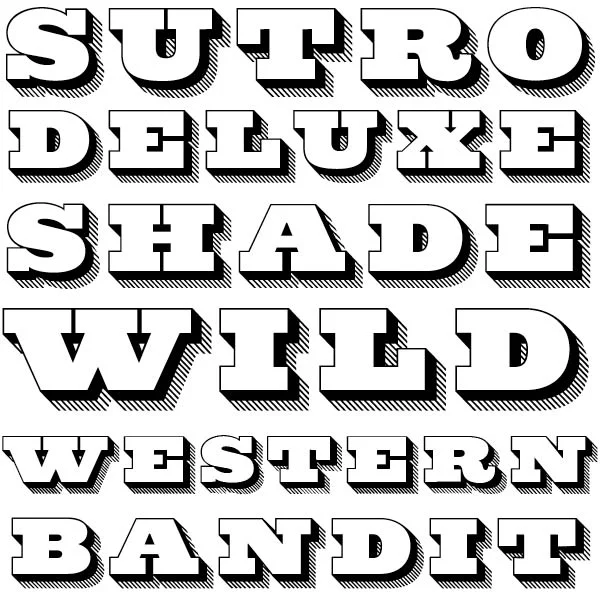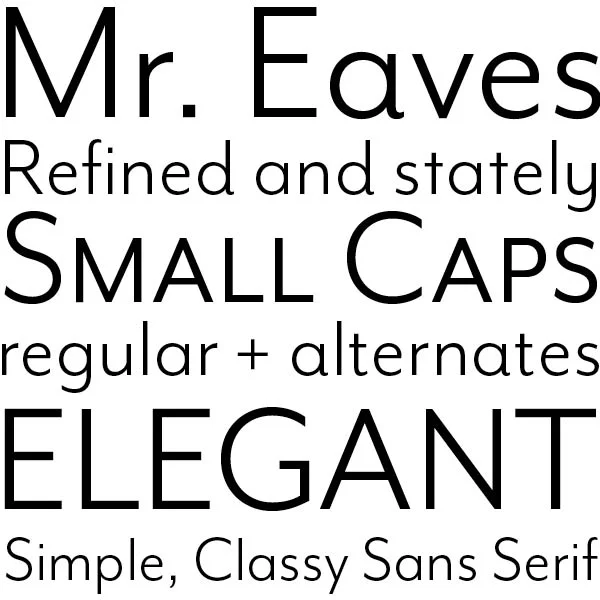Rethinking "On Typekit"
Sometimes, you've just got to drop back and punt*
So after five weekly posts, I'm going to rethink the "On Typekit" series I started to highlight some of the awesome type available on Typekit included for free with your Creative Cloud subscription. There are a couple of reasons:
- It was confusing that I was highlighting other people's type on my blog where I promote my own typefaces. In retrospect, another, completely separate site would have been a better fit.
- Typekit recently introduced Typekit Marketplace where you can buy typefaces that aren't available as a subscription. I was using "On Typekit" to mean "Free on Typekit." That's not necessarily going to be the case for everything on Typekit going forward.
- Honestly, it wasn't as fun as writing other posts like Forgotten Slides or Designer Toolkit. I introduced three weekly series in a one month period and I figured out quickly which ones I enjoyed and which one I did not.
So I'm taking a time out. I may reintroduce it later, but it would be over on Medium or Tumblr. I still like the idea of helping people discover typefaces on subscription services, but "On Typekit" wasn't the right approach.
* One of my father's favorite sayings...
Bob Wertz writes about design, technology and pop culture at Sketchbook B. Bob is a Columbia, South Carolina-based designer, creative director, college instructor, husband and dad. He’s particularly obsessed with typography, the creative process and the tools we use to create. In his spare time, he has ideas that don't always work out. Follow Bob on Twitter and Instagram.