Return of the email newsletter
Giving the Sketchbook B Letter another shot
Read MoreGiving the Sketchbook B Letter another shot
Read MoreAnd learned an important lesson about fear.
Read MoreMy new email newsletter is another way to keep up with Sketchbook B
Read MoreA number of years ago I randomly started getting emails from a Republican Women’s Group in Virginia. I unsubscribed, but the emails kept coming. I unsubscribed again. Nothing changed. I finally responded with a nasty email explaining that I had repeatedly tried to unsubscribe, unsuccessfully.

All of the images in this post are from emails I have ACCIDENTALLY RECEIVED. I don't think I'll be headed to Boone, Iowa for the Farm Progress Show.
An employee with a political consulting group reached out to explain that they could not find my email address — bobwertz@gmail.com — in their records and they had no idea why I was getting their email. They finally figured out that the address in their database was actually bob.wertz@gmail.com. Somehow the mailing system was dropping out the period and sending the email to the wrong person. They removed bob.wertz@gmail.com from the mailing list and the emails stopped.
But new ones appeared.
Over the years, I received emails from a number of mostly conservative organizations. I would unsubscribe and move on. Then, my dot-pleganger — as I began to call him — became a member of the NRA and I was inundated with email. Lots of it, all addressed to bob.wertz@gmail.com, but delivered to my address. At one point, I started getting emails from Match.com. I got sick of unsubscribing to the emails and pretty much abandoned my Gmail account.

I'm sure that National Hog Farmer is a lovely publicatioN, but I didn't sign up for your email.
But I still needed my Google account for other reasons so I checked in occasionally. I had a few new subscriptions — Corn & Soybean Digest, Penton Agriculture, Sam’s Club, Farm Progress Show and National Hog Farmer. I had an email from Indiana Representative Todd Rokita from Indiana’s 4th District inviting me to his Women’s Summit on Safety. All addressed to my dot-pleganger.
I’ve avoided writing about this for a couple reasons:
This week, I noticed that I missed an email from a friend to my Gmail account. I decided it was finally time to figure out what was going on and post about it in case others were experiencing the same issue.
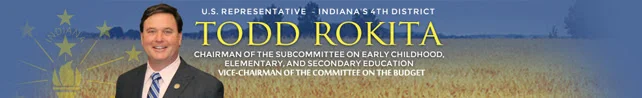
I don't live in your district, Todd. I don't even Live in your state.
I started by trying to figure out if they were all using the same mailing service. They weren’t.
As I continued to research, I stumbled across a Gmail help document that explained that Google ignores periods in the first section of the email. So bobwertz@gmail.com and bob.wertz@gmail.com are delivered to the same email account… on purpose.
Wait. What?
GOOGLE DISREGARDS THE PERIODS IN THE ACCOUNT NAME FOR GMAIL ACCOUNTS!
So now, I’m really confused. This means that there is no way that there can even be a bob.wertz@gmail.com account. My dot-pleganger doesn't exist. But even though the email address doesn’t exist, emails addressed to my dot-pleganger are still sent to my address because it’s… close? What kind of twisted logic is this? Why it the world would anyone set up an email system this way?
As for why I am repeatedly getting email that I don’t want, this leaves only two scenarios:
Either way, I’m irritated. I’m betting on the "my name is on a master list that keeps getting sold and recycled" scenario. (The fact that my dot-pleganger's address seems to circulate among mostly conservative causes seems to reinforce this theory.) I can unsubscribe from the emails I get, but I can never get that address off the master list.

"NAvigate the complexities" of unsubscribing from email.
I’m also completely perplexed. Why would Google set up an email system that delivers emails to the wrong address on purpose? And who is the random person that apparently doesn’t know their own email address?
I had hoped that I would be able to reclaim my Gmail account. Alas, it doesn’t seem possible.
Bob Wertz writes about design, technology and pop culture at Sketchbook B. Bob is a Columbia, South Carolina-based designer, creative director, college instructor, husband and dad. He’s particularly obsessed with typography, the creative process and the tools we use to create. In his spare time, he tries to unsubscribe from emails. Follow Bob on Twitter and Instagram.
I don’t think I’ve ever posted a tip for Adobe Acrobat, but I found something this week that was amazingly helpful.
I had a large file with many pages that I needed to email. (Dropbox and other sharing services weren’t an option for this client. Only email.) I needed to divide the PDF into several smaller PDFs. There are many ways to do this, but most require some trial and error.
I stumbled across a feature in Acrobat that lets you split a PDF into multiple files and allows you to set a maximum file size for each resulting file.
NOTE: I’m writing this tip about the current version of Acrobat that is included with Creative Cloud. The Adobe Acrobat DC (2015) interface is wacky and a radical departure from everything else Adobe makes.* It’s closer to the current version of Microsoft Office than Creative Cloud.
Open your massive PDF and then click “Tools” at the top of the open window. You’ll come to a page with lots of icons for editing functions. Select “Organize Pages” from the “Create & Edit” grouping.

Select "Organize Pages" from the top row.
At the top of the window, you will now have an button for “Spilt.” Clicking “Split” opens up a row below with more options. By default, Acrobat will split your document into multiple files with an equal number of pages, but if you select the “Number of Pages” combo box, you get additional options: “File size” and “Top level bookmarks.”
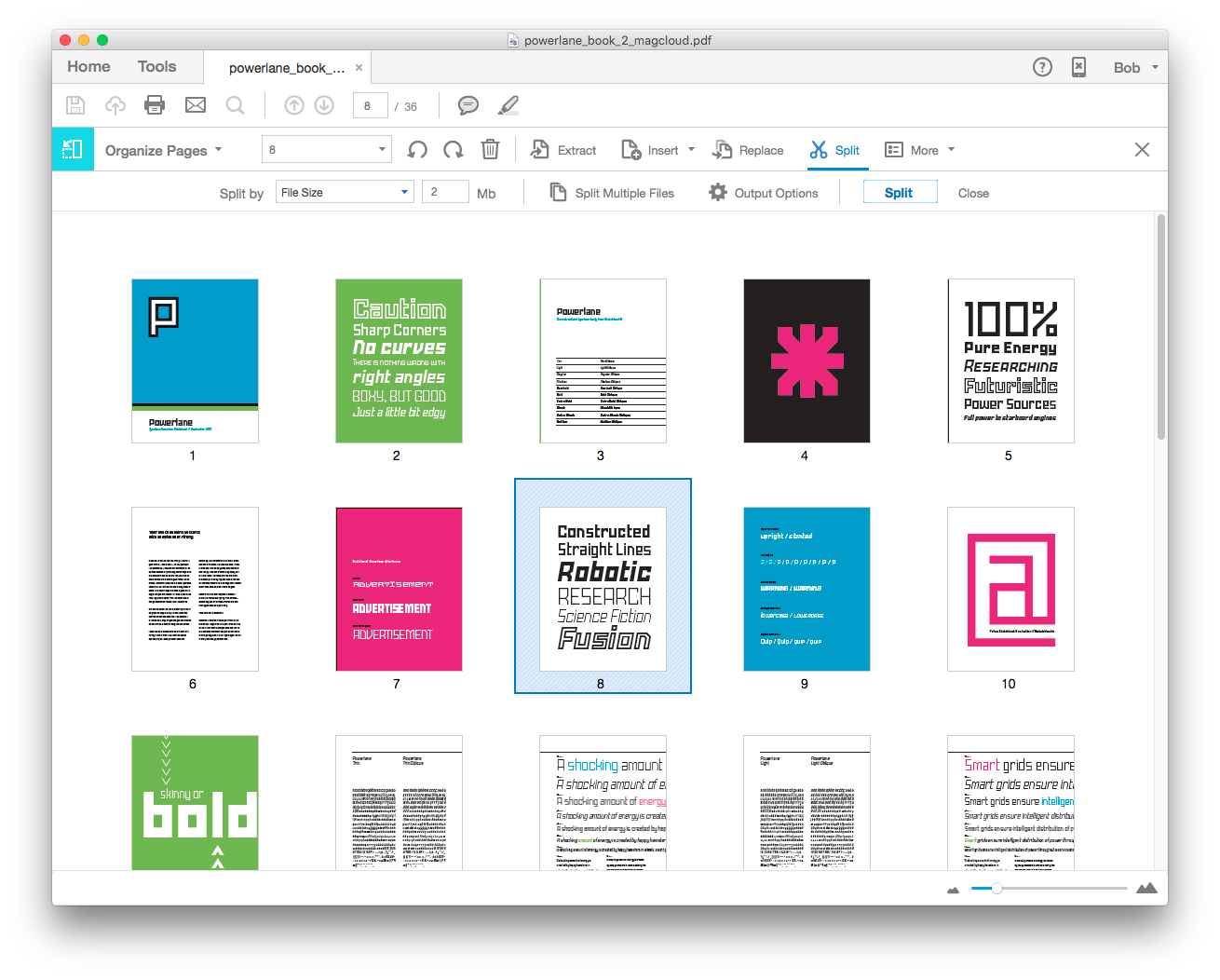
The toolbar for "Organize Pages" has the "Split" command.
Choose file size and then set your maximum file size. Click the split button and the separated files will be saved to your desktop.
The options button for the “Split” row gives you complete control of how and where the files are saved. So if you need to use a particular naming convention or have Acrobat save the new file to a specific directory, you can make those changes there.
If you absolutely need to email a PDF and compressing or downsampling the file isn’t an option for you, then “Split” will absolutely save you time.
* I’ve been told the Acrobat team and the Creative Cloud team are completely separate. It looks like it.

My daughter got an email address recently. She's our oldest child and it's the first time someone other than my wife and I have needed an email address.
Here's the thing about email addresses: We often keep them for a really long time. I've had my main email address since 2000. My work address is the same email address I had in 1993. (I work at my alma mater so my current work email address is the same as my student email address.) Others change frequently. I've had numerous work email addresses that ceased to exist when I changed jobs.
I got my daughter an email address through a commonly used email service and she'll probably have that email address for a long time. In fact, until she goes to college, I imagine that will be her email address.
The more I think about it, though, I'd really love to have something like Google Apps for Business... but for families.
A Google Apps for Family (or something similar from someone else) could be a family email service that allows you to use a custom domain name. It'd have some parental controls and would be easy to manage. But it could solve a bunch of other family issues, too. Just off the top of my head:
I'd happily pay for a single service that could help me manage my family's chaos.
I can use any number of services to host the email. And other apps can cover the other needs. But as the parent/administrator, I want something easy to manage and a single, cohesive solution would be so much easier.
My oldest child just got email. I hope by the time my youngest is ready for email*, there's a better solution.
*Assuming people still use email, but that's another blog post all together.
Finally, MobileMe has added support for limited rules to sort email automatically at the server level. (I’m assuming that it was added in June when they redesigned the online application. I’m just now getting around to looking at it.)
I use Apple’s MobileMe service for one of my email accounts. I’ve used the account ever since it was a free .Mac account and have stayed with the service through the conversion to a paid service and through the name change…
Until recently, you could only apply rules to your MobileMe email in the mail application on your computer. But this wasn’t really a viable option if you check your email over multiple devices — iPhones, iPad and web interface — which I do.
Now you can set up some simple rules based on addressing or subject line from within the MobileMe web interface. By comparison, the Mail app on the Mac offers many more options for rules and Gmail offers a few additional options. (Google calls them “filters,” not rules).
To set up rules for your MobileMe account, log into the web mail interface, go to the gear icon in the upper right hand corner and select “Rules…” Set up your rules and they will be applied to the email when it arrives and will sync up across all of your devices.